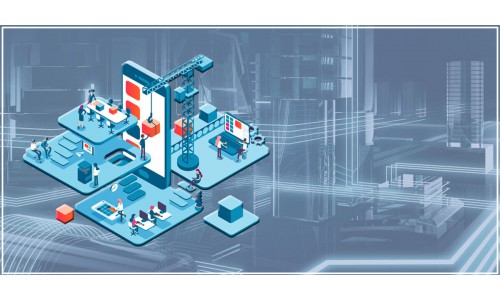Description
Course Description:
This course is a great starting point for preparing for the exam. The whole syllabus in enough detail for you to have a decent understanding of what it all does.
Course Objectives:
Once you follow up by Completing the course you should have enough to be ready to sit the exam.
· Know how to design solutions for the Microsoft Azure platform
· Pass the Microsoft AZ-300 Azure Architect Technologies test the first time
· Understand the main concepts of Azure, beyond the ones you normally us
Instructor: Wattlenet Academy
Delivery Medium: Instructor-led Live Online
Pre-reqs: None
Duration: 4 Hours/day (1 month)
Course Content
- INTRODUCTION
- Course Introduction
- Great About Cloud Computing
- Cloud Computing Options
- Creation of a Container
- Azure Regions and Geos
- Azure Global Network
- Cloud Concepts: Availability and Scaling
- Cloud Concepts: Elasticity, Faults, and Recovery
- Azure Subscriptions and Resources
- Subscription and Resources
- Creat and configuration Of Virtual Machine
- Virtual machine
- How to Create VM in Azure
- Configuration Of VM according to Availability
- Monitoring of VM
- Set up of Virtual Machine Scale Sets
- Dedicated Hosts and Host Groups
- Assessment
- PowerShell Azure Module
- Installing and Updating Powershell
- Logging in Azure with Powershell
- Switching to Another Subscription
- How To Create a Vm in Powershell
- How to Start and Stop Vm Through PowerShell
- Automate Deployment Of Virtual Machine
- How to Deploy and Work in ARM Templates
- How to Deploy a linux VM using ARM Templates
- Assessment
- Virtual Machine
- Encrypt a Virtual Machine
- Analyze Resource + Utilization + Consumption
- Configure diagnostic settings on resources
- Create baseline for resources
- Create and test alerts
- Create and test metrics
- Create action groups
- Monitor and manage Azure costs
- View alerts in Azure Monitor Log Analytics
- Creation and Configuring of Storage Accounts
- How to Create Storage Account
- How to add Storage Account In virtual network
- How to manage Access key and secure access signature
- How to use Storage Explorer
- How to set up the log Analytics for Storage
- Azure AD Authentication for Storage
- Configure storage redundancy
- Preview Feature: Storage Failover
- Managing Virtual Networking
- Introduction
- Public and Private IP Address
- Routing Traffic on a network
- Application Security groups
Tags: Cloud Technologies